1. Install the app
Already got the app? Then you just need to update it.
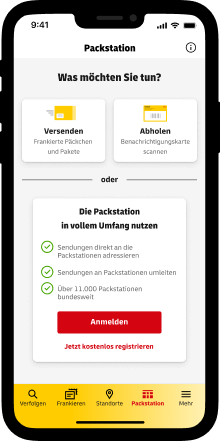
Use your Postnumber or e-mail address and password from your customer account to log in.
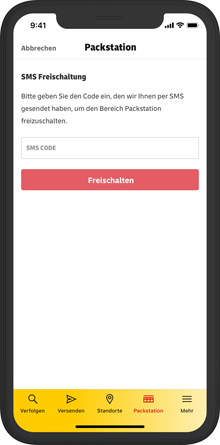
If nothing happens, enable the Packstation via SMS section.
2. Activating a smartphone
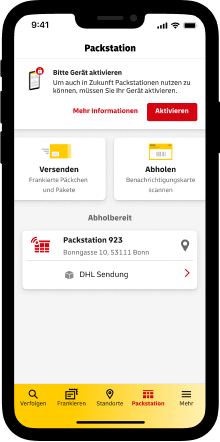
In the Post & DHL App, tap the Activate button in the Packstation section.
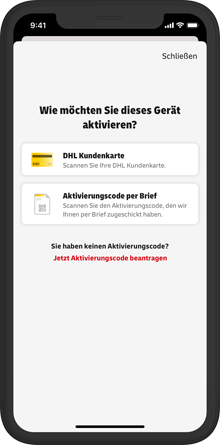
If your smartphone is not activated straight away, tap DHL customer card and scan the barcode of your DHL customer card. Your device is activated!
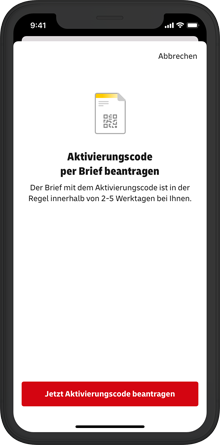
Tap on Request activation code if your customer card does not have a barcode or if you no longer have your customer card. This will trigger the sending of the activation code via the post, and it will reach you within 2 - 5 days.
Scan the activation code in using the Post & DHL App, and your smartphone is activated.
3. Scan the pick-up code
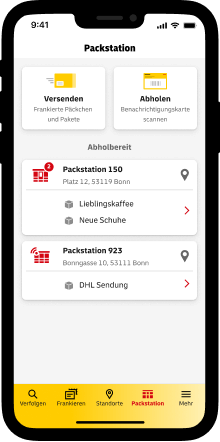
You will find your shipments in the Packstation section of the Post & DHL App.
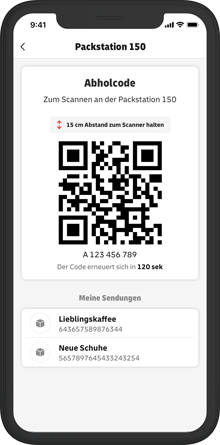
In the app, tap on the Packstation you are standing in front of and your pick-up code will be displayed.

On the Packstation screen, select the menu item Pick up and scan your pick-up code. Then you can directly open the compartment containing your shipment. You no longer need to enter your customer card or Postnumber.