The Post & DHL app is a free application that allows you to access our most important parcel and letter services on your smartphone at any time. The Post & DHL app combines the DHL Paket app and the Post mobil app.
With the Post & DHL app, you benefit from lots of useful information about your shipment, e.g.
Shipment tracking for letters and parcels
You can use the app to view all the information about your shipment
- Push notification on the current shipment status
- Flexibly change delivery options (e.g. storage location) of a shipment
- DHL Live Tracking (for selected parcel shipments)
- Basic shipment tracking for letters with matrix code
Online franking
In the app, you can conveniently buy your postage stamps on the go
- Online franking for parcel and package shipping within Germany, the EU and the world
- Purchase postage for postcards, standard letters, compact letters and large letters in the app (mobile stamp (Page only availabe in German) or Internet stamp)
- Always find the right postage for your shipment with the help of the postage advisor
Locations
Use the app to find a Post and DHL location near you at any time
- Search for Post and DHL locations incl. opening and collection times
- Relevant location information on our branches, Paketshops and Packstations (incl. display of Packstation capacity utilisation using traffic light logic)
Using the Packstation
The app makes using the Packstation even more convenient.
- Storage of the DHL customer card and display of pick-up codes for your shipments at the Packstation
- Push notifications about stored shipments


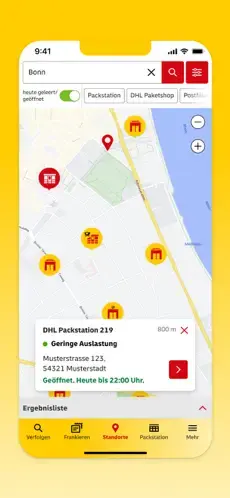
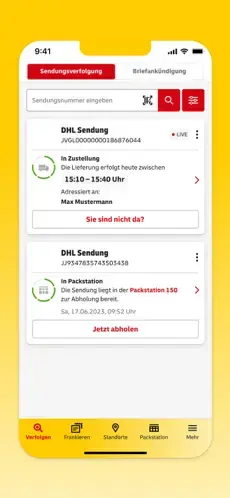
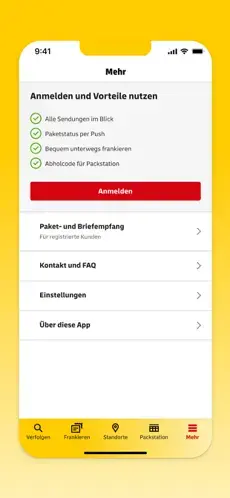

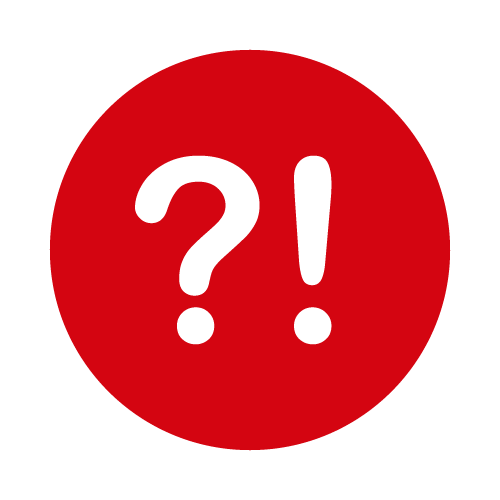
)
)
)
)
)
)